Android Architecture Components recently introduced the Paging Library.The paging library makes it easier for your app to gradually load information as needed from a data source, without overloading the device or waiting too long for a big database query.
The examples provided with the library show the ease with which it can be used with Room. In this post I will show how easily it integrates with ContentProviders as well.
Behind the scenes
Paging library is smart about where it performs the IO. The threading model it uses is
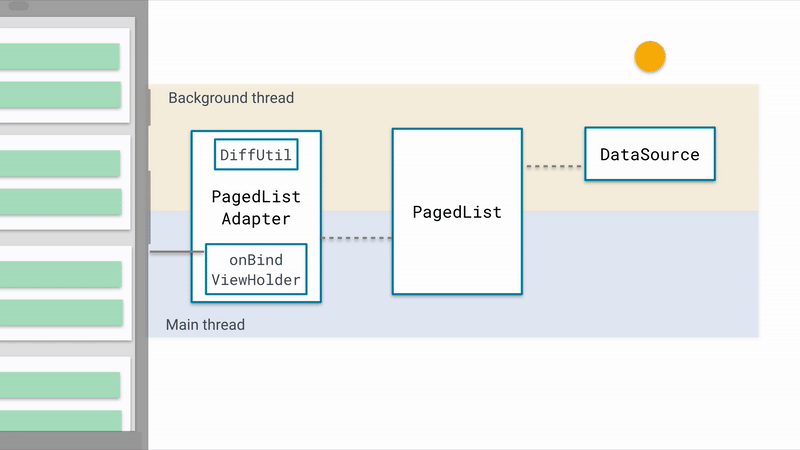
Lets get started!
For this demo, we will build an app that displays the list of user’s contacts in a RecyclerView.
The first thing we’ll need to implement is a custom DataSource. There are three options the library provides us,
PageKeyedDataSource- If you have the links to the next and previous pagesItemKeyedDataSource- if you need to use data from itemN-1to load itemNPositionalDataSource- if you can load pages of a requested size at arbitrary positions, and provide a fixed item count
For our use case, as we will be using Queries, PositionalDataSource suits best.
We need to implement 2 methods in our custom data source,
override fun loadInitial(params: LoadInitialParams, callback: LoadInitialCallback<Contact>) {
callback.onResult(getContacts(params.requestedLoadSize, params.requestedStartPosition), 0)
}
override fun loadRange(params: LoadRangeParams, callback: LoadRangeCallback<Contact>) {
callback.onResult(getContacts(params.loadSize, params.startPosition))
}
For the getContacts implementation, we will use ContentResolver, which provides us access to the content model.
private fun getContacts(limit: Int, offset: Int): MutableList<Contact> {
// Get the cursor
val cursor = contentResolver.query(ContactsContract.Contacts.CONTENT_URI,
PROJECTION,
null,
null,
ContactsContract.Contacts.DISPLAY_NAME_PRIMARY +
" ASC LIMIT " + limit + " OFFSET " + offset)
// load data from cursor into a list
cursor.moveToFirst()
val contacts: MutableList<Contact> = mutableListOf()
while (!cursor.isAfterLast) {
val id = cursor.getLong(cursor.getColumnIndex(PROJECTION[0]))
val lookupKey = cursor.getString(cursor.getColumnIndex(PROJECTION[0]))
val name = cursor.getString(cursor.getColumnIndex(PROJECTION[2]))
contacts.add(Contact(id, lookupKey, name))
cursor.moveToNext()
}
cursor.close()
// return the list of results
return contacts
}
And then we can create a DataSource.Factory which just returns an instance of our DataSource class.
In our ViewModel, we will create the LiveData,
lateinit var contactsList: LiveData<PagedList<Contact>>
fun loadContacts() {
val config = PagedList.Config.Builder()
.setPageSize(20)
.setEnablePlaceholders(false)
.build()
contactsList = LivePagedListBuilder<Int, Contact>(
ContactsDataSourceFactory(contentResolver), config).build()
}
and finally, we observe this in our fragment / activity
viewModel.loadContacts()
viewModel.contactsList.observe(this, Observer {
adapter.submitList(it)
})
That’s all there is to it. With this, we have a RecyclerView that efficiently loads data in chunks.
You can find complete source code on github here
If you have any suggestions, let me know in comments!
Happy Coding!